
When all the printers have been added to the database, test them all to ensure they have been correctly setup.
Before using the ‘Test’ function, it is a good idea to restart the IPS Printer Server.
In some cases, a restart of the terminal may also be required.
To restart the printer server, press the icon in the bottom right corner of the screen.
A new window will open giving you the option of ‘Exit’ or ‘Hide’.
Exit will close the printer server.
If IPS Deploy is running it will restart automatically, if it is not, you should restart IPS Deploy.
Hide will minimise the printer server window without restarting the server.
Go to Setup > Network Printers > Highlight a printer > press ‘Test’.
A small docket should print from the printer.
If the writing is illegible, it is generally the wrong Baud Rate set.
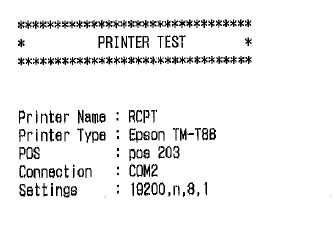
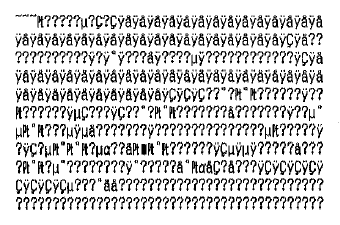
If a docket doesn’t print at all, a message should appear on the terminal attempting the print job.
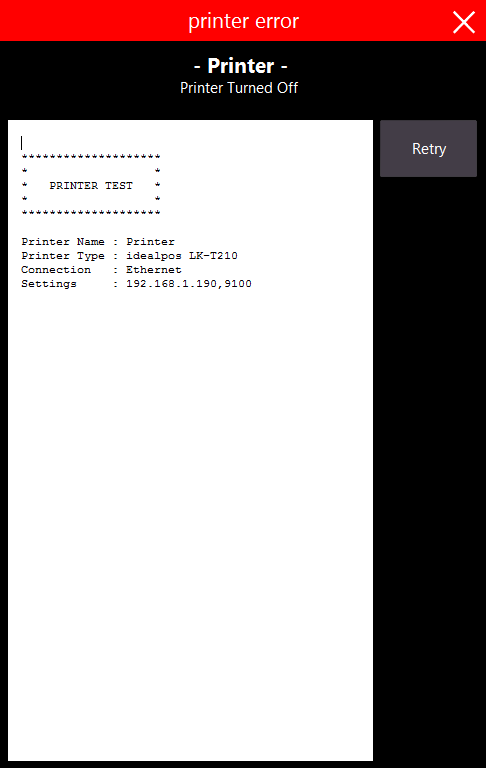
You have the option to ‘Retry’ or select from a backup printer.
If you choose neither of these options, you will have to close the window and lose the print job altogether.